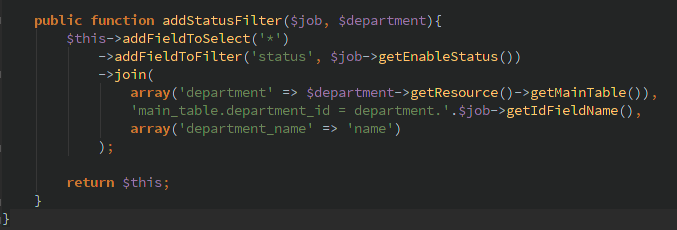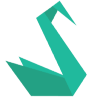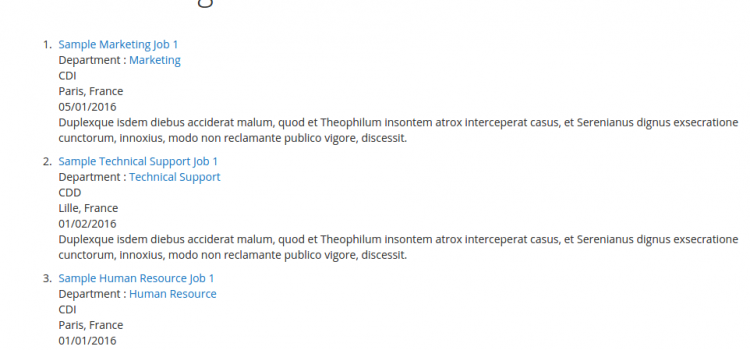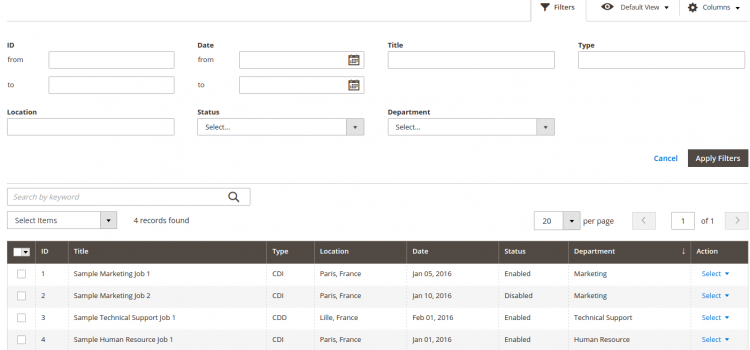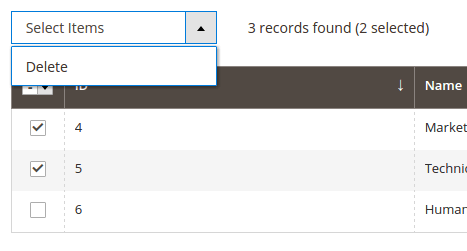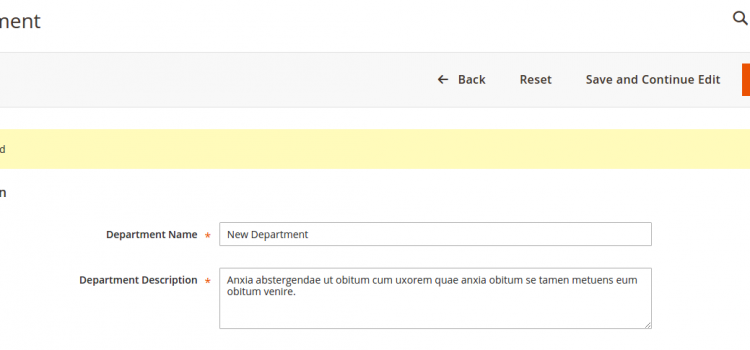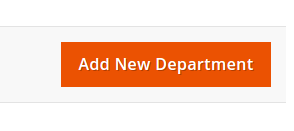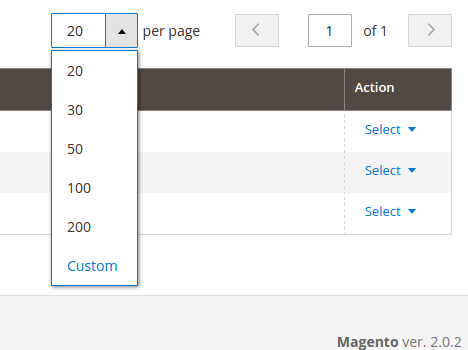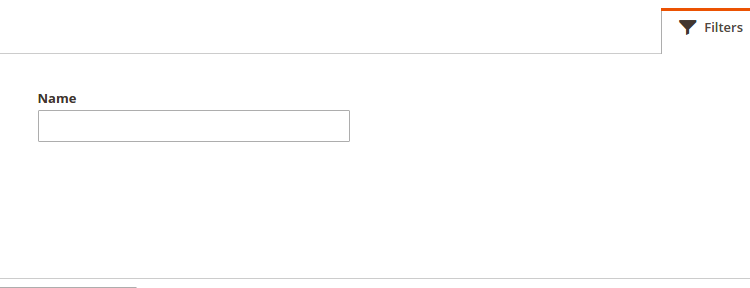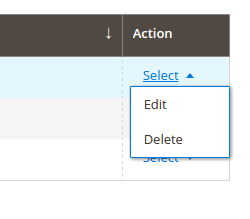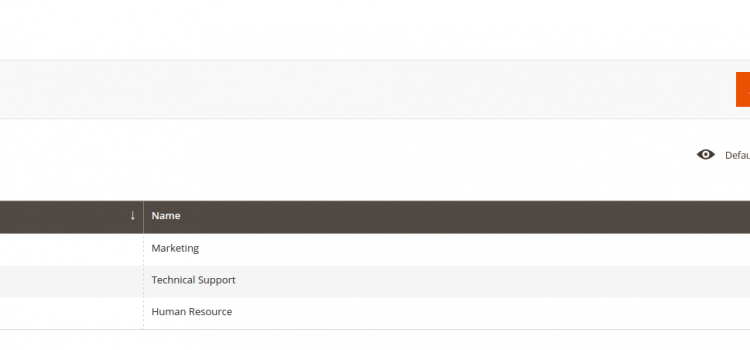Magento 2 Training : Unit 6 – Lesson B Remember during the last lesson, we created a collection : $jobCollection = $this->_job->getCollection() ->addFieldToSelect(‘*’) ->addFieldToFilter(‘status’, $this->_job->getEnableStatus()) ->join( array(‘department’ => $this->_department->getResource()->getMainTable()), ‘main_table.department_id = department.’.$this->_job->getIdFieldName(), array(‘department_name’ => ‘name’) ); We will see what
Manipulate collections with Magento 2