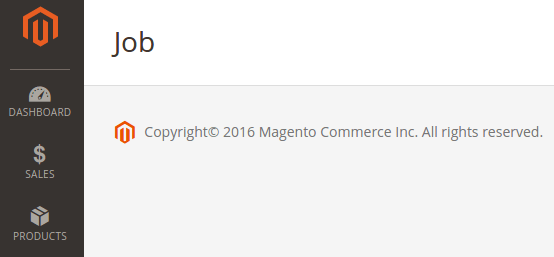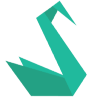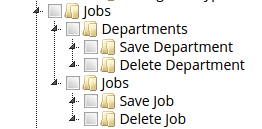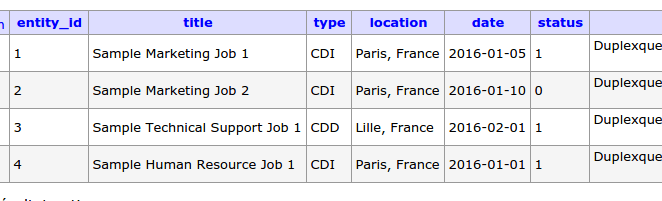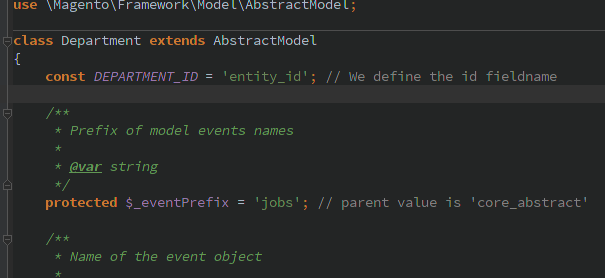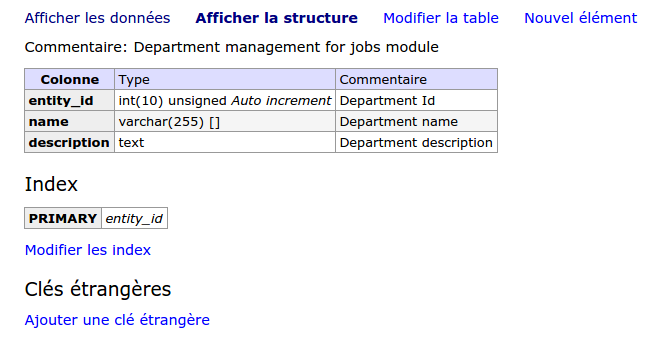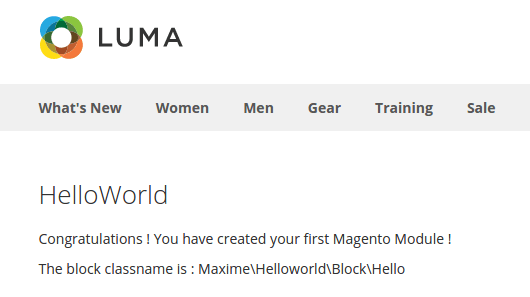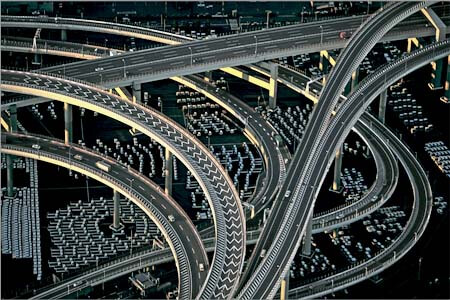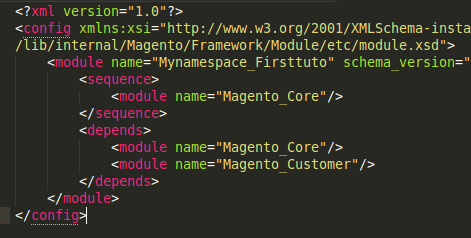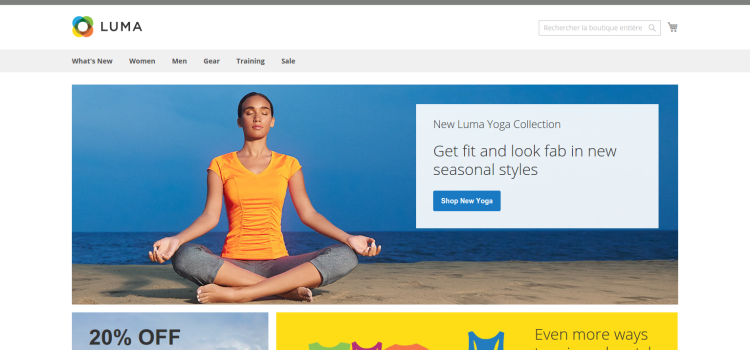Magento 2 Training : Unit 3 – Lesson E Backend controller declaration In the last Unit, we learnt how to create a frontend controller, now let’s create an admin controller. Create the file : app/code/Maxime/Jobs/etc/adminhtml/routes.xml You can put this content
Admin controller creation with Magento 2