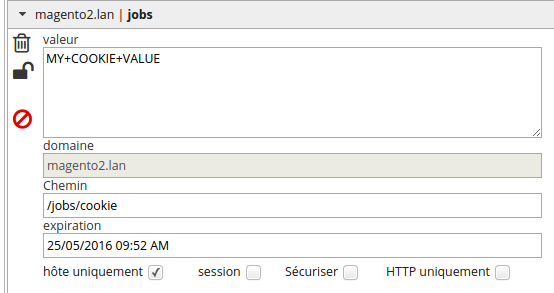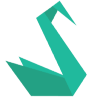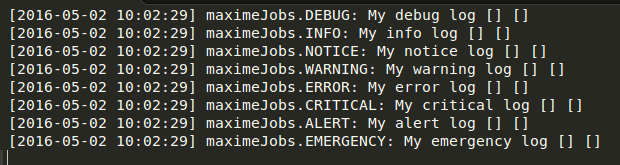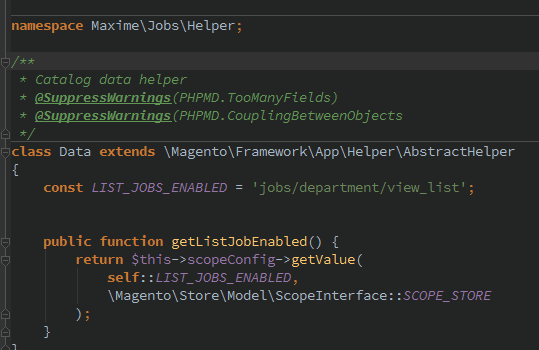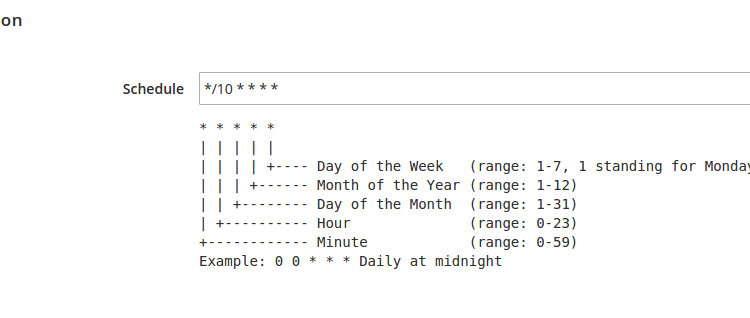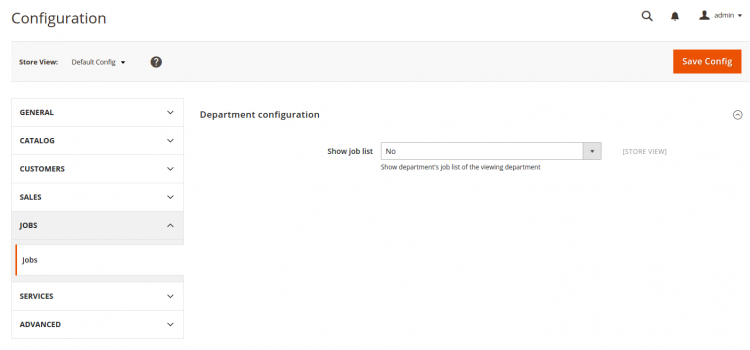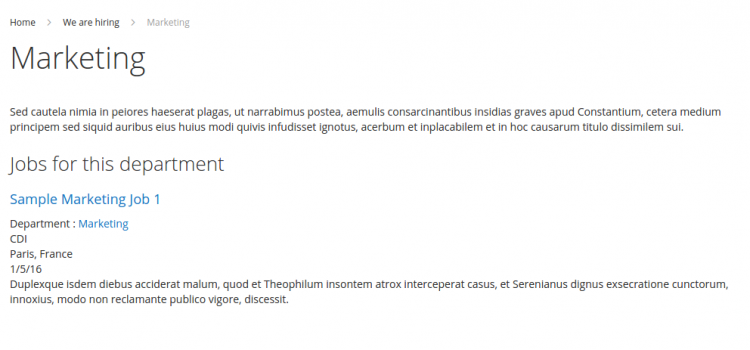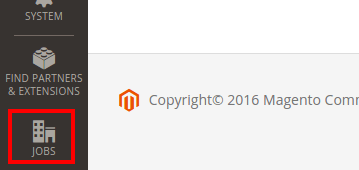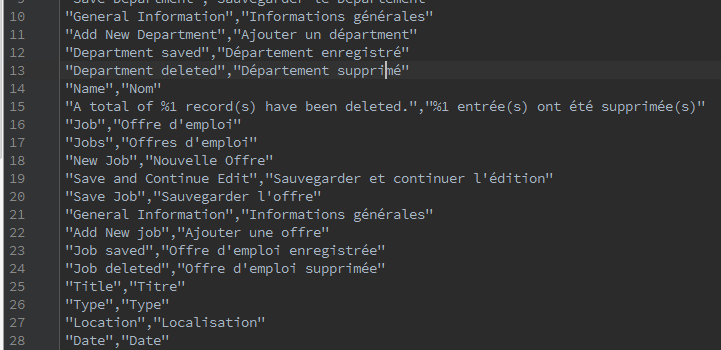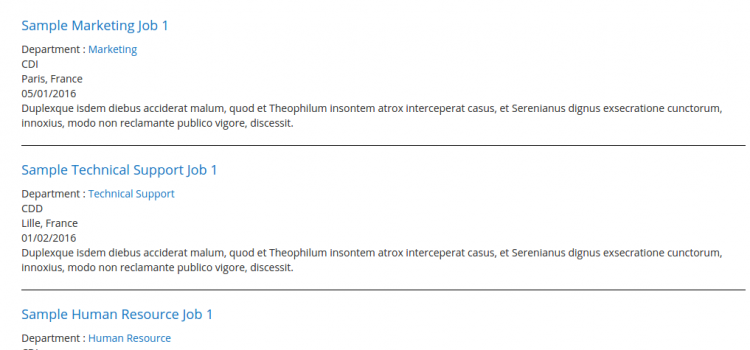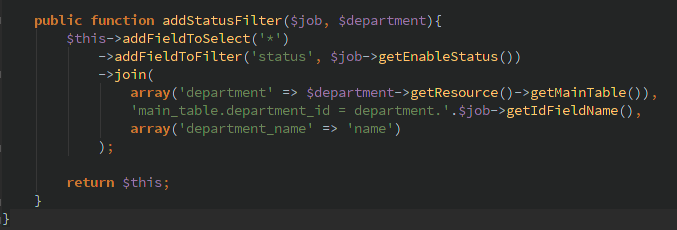Magento 2 Training : Unit 8 – Lesson B Magento has got it’s own methods to manipulate cookies. So we will not use PHP functions. Create a cookie We will create a test controller to create our cookie : app/code/Maxime/Jobs/Controller/Cookie/Testaddcookie.php
Cookies and Magento 2