Magento 2 has a lot of XSD to define XML structures like config or routers. Here is a tool which convert XSD to a sample XML, usefull to visualize the structure of the file. Go to : http://xsd2xml.com/ We will
Generate sample XML from XSD
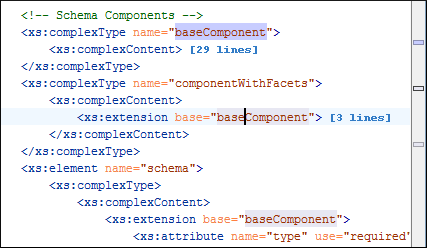
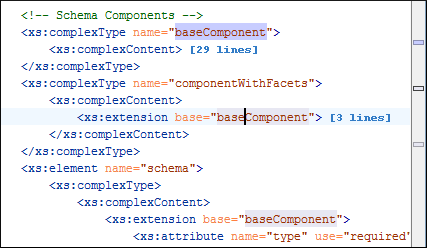
Magento 2 has a lot of XSD to define XML structures like config or routers. Here is a tool which convert XSD to a sample XML, usefull to visualize the structure of the file. Go to : http://xsd2xml.com/ We will
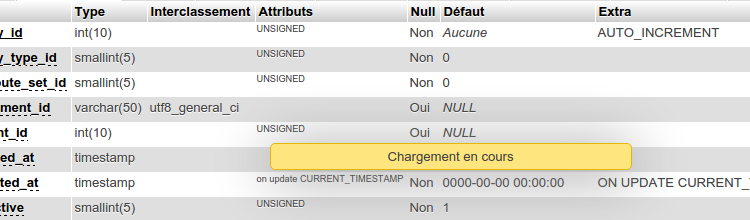
Tables which have created_at and updated_at columns are not correct on some native Magento. created_at field has got CURRENT_TIMESTAMP as default value, and this is correct. But it also has an option ON UPDATE CURRENT_TIMESTAMP which is totally wrong and
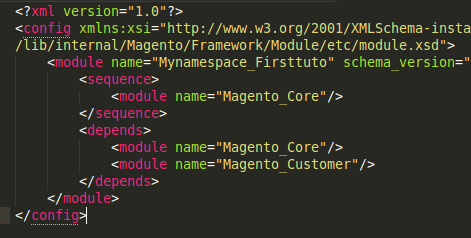
Magento 2 Training : Unit 2 – Lesson A Files creation Go on file folder “app/code”, you will see a “Magento” folder. You mustn’t modifiy the content inside. All the magento core module are here, and only Magento can update
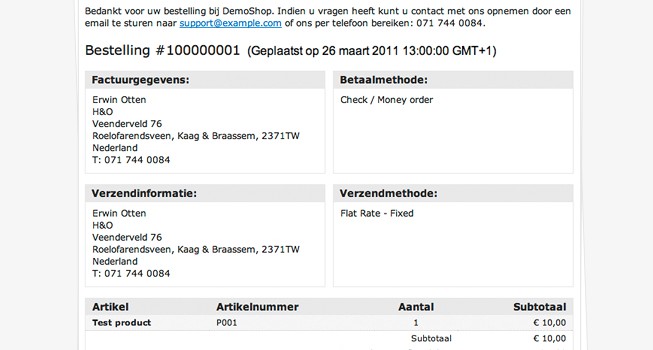
With the following code, you can send any order email with the order ID, on any email adress. It’s usefull when you want to test and debug confirmation order emails Create text.php file on your magento server root and add

Magento 2 Training : Unit 1 – Lesson A Magento 2 is available after many years of waiting. Source code is on Github, and we will see how to install this new version and how to configure it.
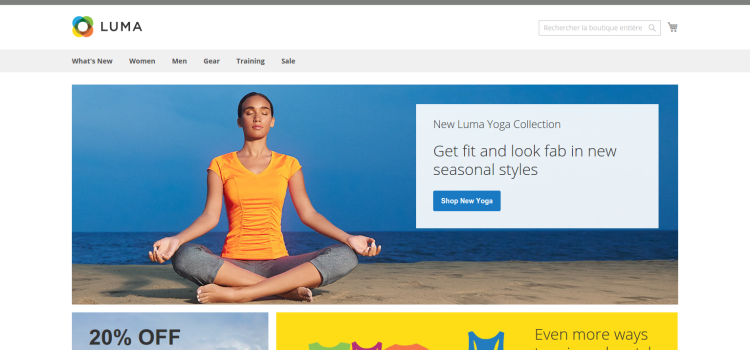
Magento 2 Training : Unit 1 – Lesson B The article explains how to install sample datas AFTER Magento 2 installation. If you want to do it BEFORE, show the Magento official documentation. During the web setup wizard, you can
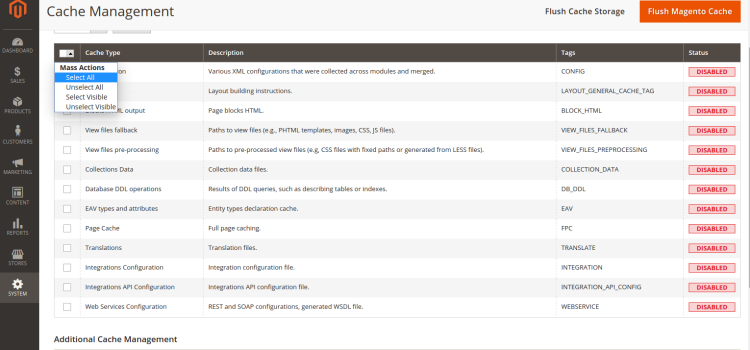
Magento 2 Training : Unit 1 – Lesson C Our Magento 2 installation is done, sample datas set up, we can begin to work on our development environment. Before, I recommand you to make some configuration in order to not

Sometimes, you need to get a precise information about a product, and it’s very boring to load it. Two methods are possible : Collection method $productId = 25; // Your product ID $model = Mage::getModel(‘catalog/product’) ->getCollection() ->addAttributeToSelect(‘attribute_code’) ->addAttributeToFilter(‘entity_id’,$productId) ->getFirstItem(); $attribute_value

To update an attribute like order attribute, product attribute etc…, without save, here is the solution : $order->setMyAttribute($myValue); $order->getResource()->saveAttribute($order, ‘my_attribute’);

Few month ago, I had to modify custom shipping description, and make it dynamic. A first solution was to override the getShippingDescription method in my module. But it’s a little creepy because it used an override. Finally, I found a