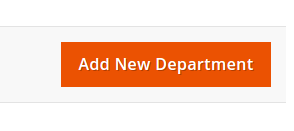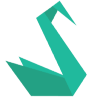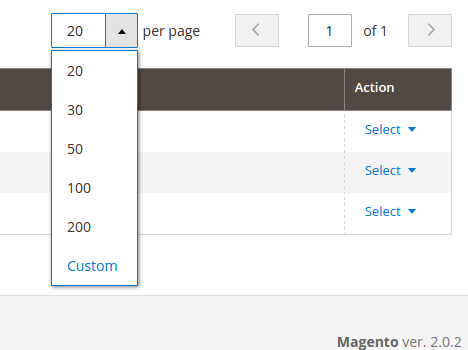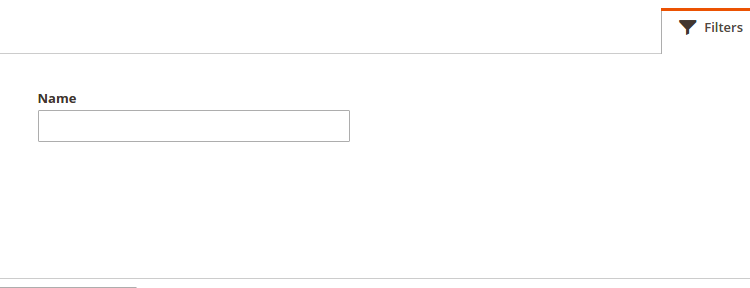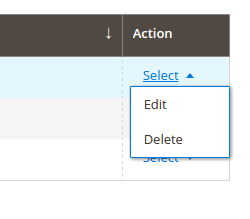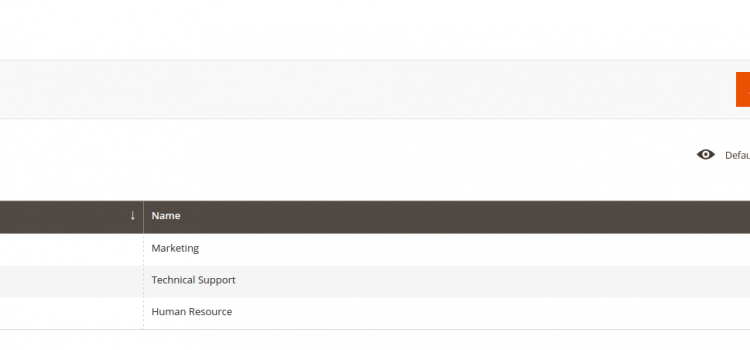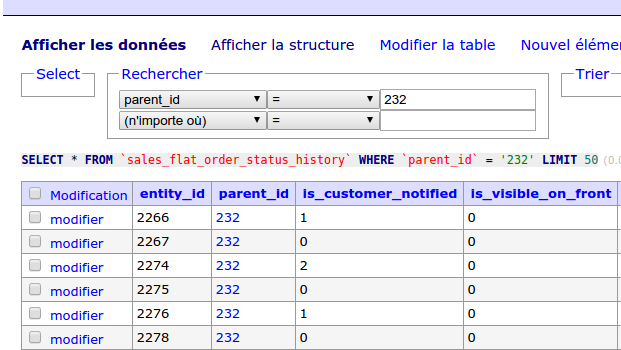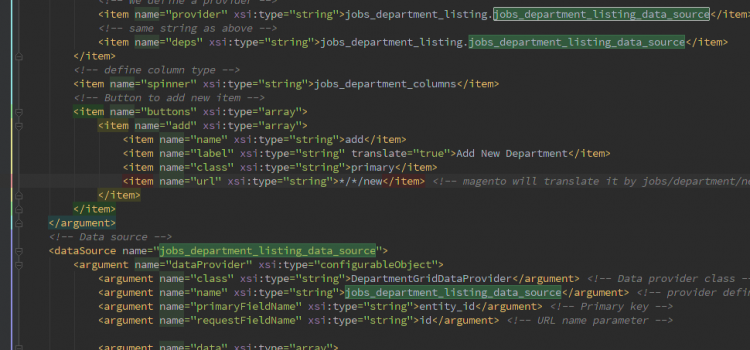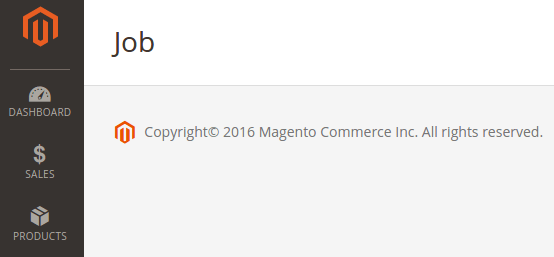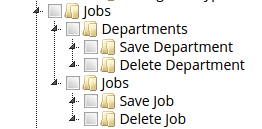Magento 2 Training : Unit 5 – Lesson A We will create 3 controllers in order to add/edit an element : – NewAction – Edit – Save The “New” controller is named “NewAction” because “new” is a PHP keyword. Our
Adding and Edition controllers on Magento 2 admin