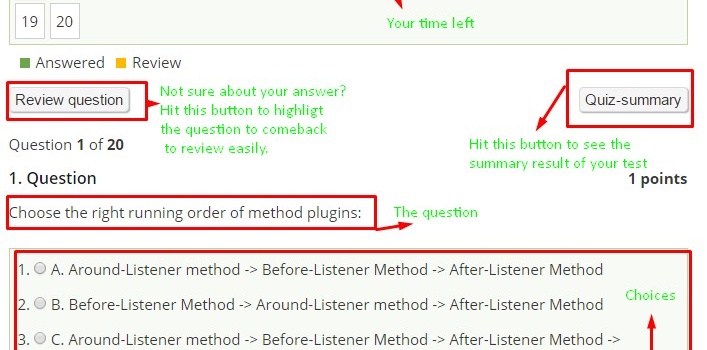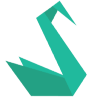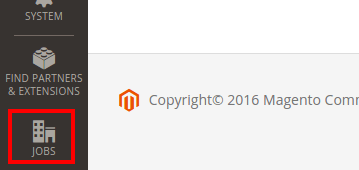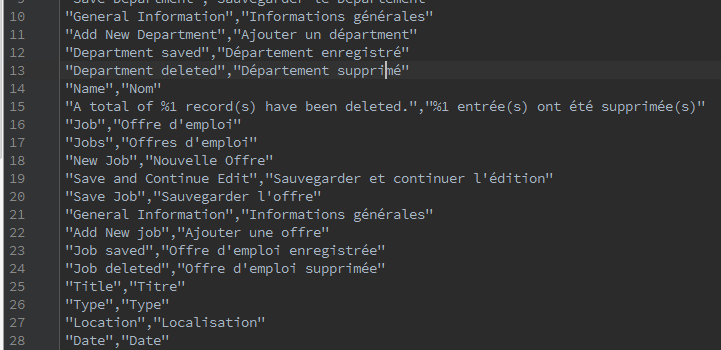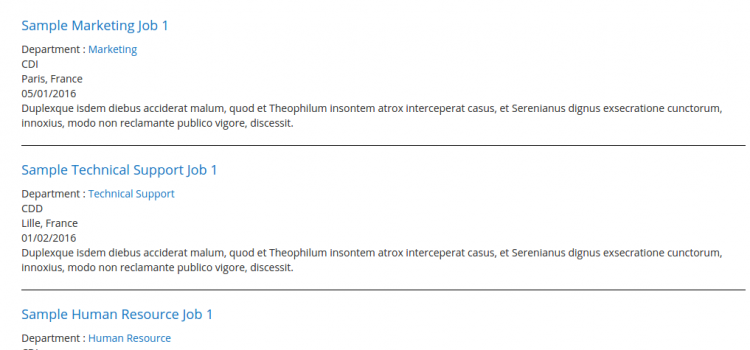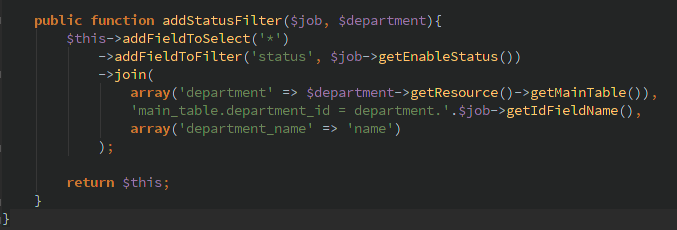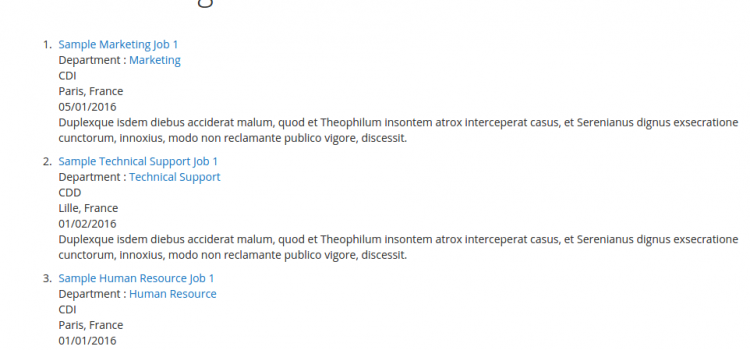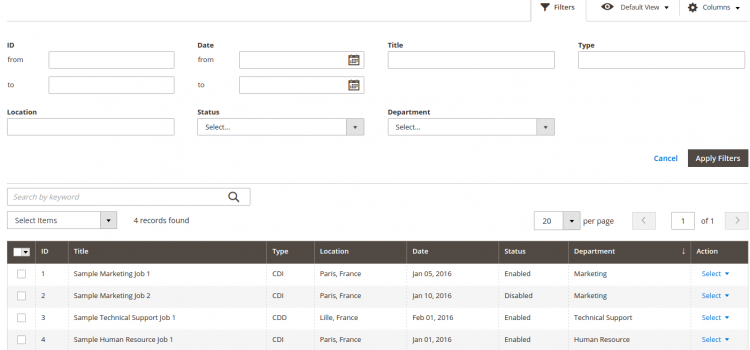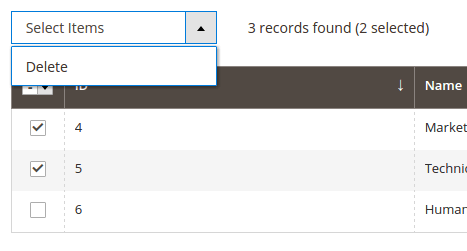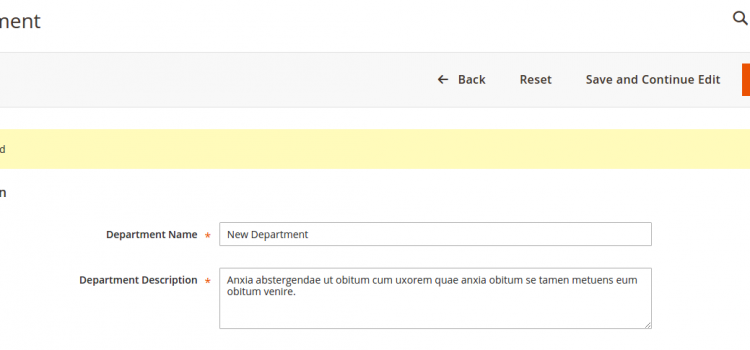Magestore published a quizz a few days ago about Magento 2. Questions inside are very interesting and it’s another way to learn about Magento functionalities. I will not explain the reasons of the answers because all of the points aborded
Magento 2 Quizz Magestore : the answers !