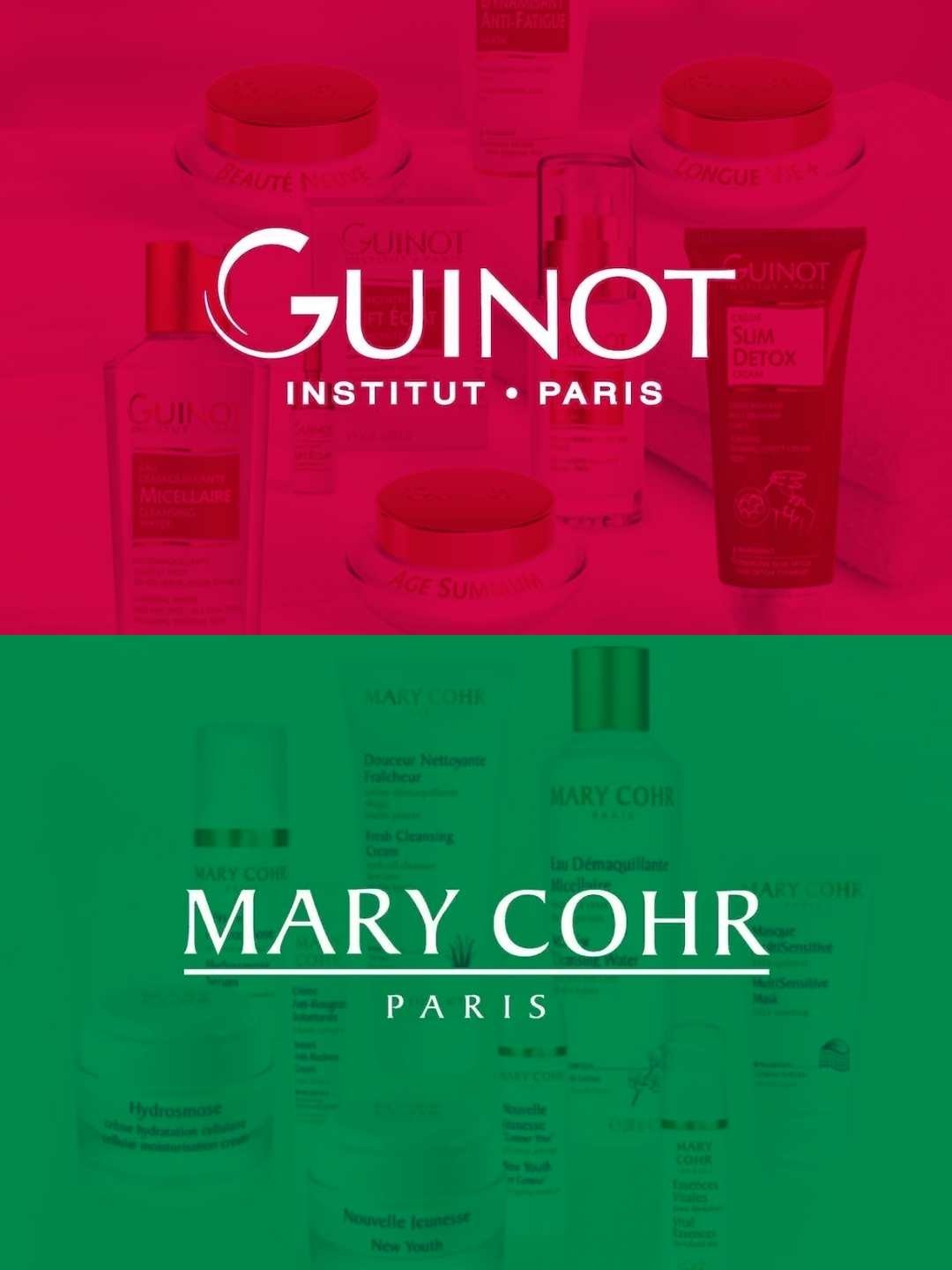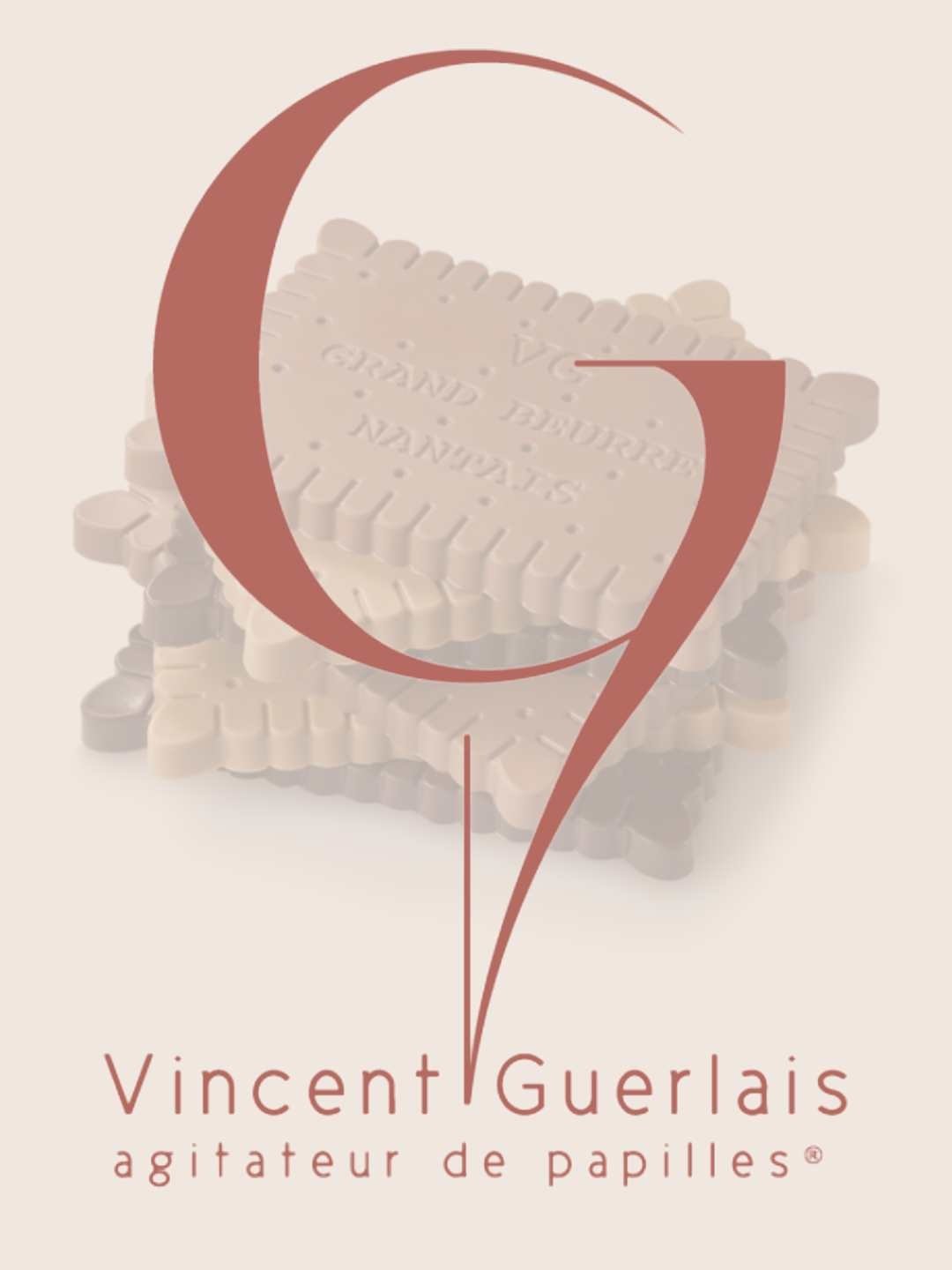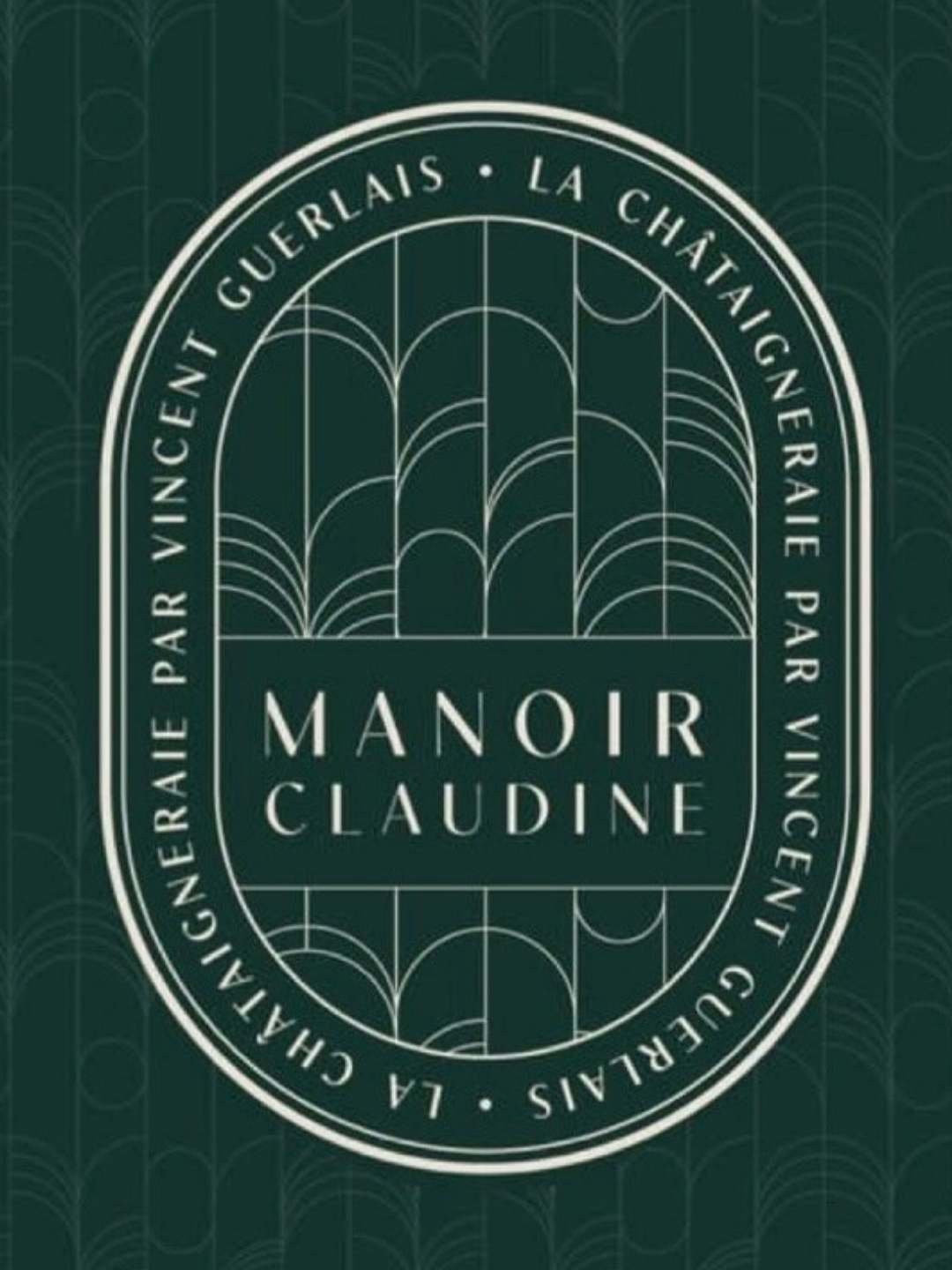Maxime Huran

Votre activité mérite ✨ le meilleur du Web ✨
Transformez votre commerce local 🏪
en réussite digitale. 🚀
Plus de 10 ans d'expérience ✅
Solutions clés en main ✅
Accompagnement humain ✅
Site vitrine
Votre carte de visite digitale, accessible 24h/24. Idéal pour présenter vos services, rassurer vos prospects et générer des appels entrants.
Découvrir l'offre
Site Click & Collect
Vos clients commandent en ligne et retirent en boutique. Augmentez votre trafic en magasin et offrez un nouveau service sans gérer d'expéditions complexes.
Découvrir l'offre
Site e-commerce
Une plateforme robuste pour gérer catalogue, paiements, promotions et clients. La technologie des grands groupes, dimensionnée pour votre PME.
Découvrir l'offre
❤️ Tout comme eux, faites-moi confiance
🚀 Prêt·e à booster votre chiffre d'affaires ?
L'audit de votre besoin est gratuit et sans engagement. Discutons de la meilleure stratégie pour votre entreprise.