We have declared and created our new custom module. We will learn how to create a frontend controller. The controller can call our module with an URL like :
http://magento2.lan/helloworld
http://magento2.lan/helloworld/say
http://magento2.lan/helloworld/say/hello
Router declaration
In order to tell Magento the routes you want to create, we will create a XML file :
app/code/Maxime/Helloworld/etc/frontend/routes.xml
Put the following content :
<?xml version="1.0"?> <config xmlns:xsi="http://www.w3.org/2001/XMLSchema-instance" xsi:noNamespaceSchemaLocation="urn:magento:framework:App/etc/routes.xsd"> <router id="standard"> <route id="helloworld" frontName="helloworld"> <module name="Maxime_Helloworld" before="Magento_Core" after="Magento_Sales" /> </route> </router> </config>
As you can see, we precise a XSD file which define the XML structure.
After, we have the sequence router id="standard", which says it’s a frontend controller, contrary to the admin controller for the Magento backoffice.
The composition of the node route is :
– id : unique identifier for your router
– frontName : the string which be used on the front URL
Then, there is the module node with these attributes:
– name : module name to call
– before : your module have to be called before the module defined inside
– after : you module have to be called after the module defined inside
“before” et “after” fields are NOT required
Controller creation
We have explained to Magento the road to take, so let’s create it now. We will create an URL like :
http://magento2.lan/helloworld
Create required folders to create the following file :
app/code/Maxime/Helloworld/Controller/Index/Index.php
Put this content inside :
<?php
namespace Maxime\Helloworld\Controller\Index;
class Index extends \Magento\Framework\App\Action\Action
{
public function execute()
{
echo 'Execute Action Index_Index OK';
die();
}
}
The namespace is the path of your controller inside the app/code folder.
The class name is the name of your PHP file.
Now, type this URL on your browser :
http://magento2.lan/helloworld
You’ll have a blank page with the message : Execute Action Index_Index OK
If you have an error like :
Please upgrade your database: Run "bin/magento setup:upgrade" from the Magento root directory.
Go on your Magento root folder and execute this command :
./bin/magento setup:upgrade
Customize URL
Our previous URL is very simple :
http://magento2.lan/helloworld
But Magento 2 convert it to :
http://magento2.lan/helloworld/index/index
The first “index” is the folder “Index” inside “Controller”
The second “index” is the file “Index.php” on the “Index” folder.
You can guess how to create the following pathes :
http://magento2.lan/helloworld/say
http://magento2.lan/helloworld/say/hello
You can search from yourself in a first time, and get the solution below :
For URL http://magento2.lan/helloworld/say
– Create a folder named “Say” and a “Index” PHP file inside :
app/code/Maxime/Helloworld/Controller/Say/Index.php
We will put this code :
<?php
namespace Maxime\Helloworld\Controller\Say;
class Index extends \Magento\Framework\App\Action\Action
{
public function execute()
{
echo 'Execute Action Say_Index OK';
die();
}
}
For URL http://magento2.lan/helloworld/say/hello
– Create a folder named “Say” and a “Hello” PHP file inside
app/code/Maxime/Helloworld/Controller/Say/Hello.php
We will put this code :
<?php
namespace Maxime\Helloworld\Controller\Say;
class Hello extends \Magento\Framework\App\Action\Action
{
public function execute()
{
echo 'Execute Action Say_Hello OK';
die();
}
}
This is not very beautiful, but in the next lesson, we will learn how to create a block with Magento 2.
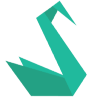
After command “bin/magento setup:upgrade” blank pages on site (admin, front)
Still have the problem ?
Did you try to disable your module in order to know if the problem come from it ?
Did you try to add a
ini_set(‘display_errors’, 1);
on the index.php ?
Are you sure you have developper mode enabled?
http://www.maximehuran.fr/en/before-developping-2/
I have this error http://joxi.ru/823pK6NI65P6XA, with Controller http://joxi.ru/zANVjJKFlKelLA. But i fixed id by this code: http://joxi.ru/82Q5N0Rs1REjj2, and this steps:
1. sudo rm -Rf var/generation/*
2.sudo rm -Rf var/di
3. sudo rm -Rf var/cache/*
4.sudo rm -Rf var/page_cache/*
5.php ./bin/magento setup:di:compile
6.chmod -R 777 *
Is it correct fix?
P.S. Dear Max, I have a big problems with permissions:
I set chown and chmod on the project dir, put my user to the www-data group,
http://joxi.ru/Grqg9ZQuN63QD2, but every time when I use setup:upgrade or setup:di:compile,
I see this: http://joxi.ru/brR6pJ3SQ3KYDr , and I can fix it, only by another chmod -R 777 *. What I`m doing wrong?
http://joxi.ru/nAy8MkaIX37jP2
I got the same issue like you, bro!
That’s really strange, I tested the module after de 2.0.6 update and everything is alright with the module code.
I saw you change the URL of the module, maybe you forget to change some occurences inside the code.