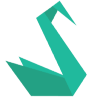This is a short post which will show you how to retrieve the current user on the Magento Admin Panel
$user = Mage::getSingleton('admin/session')->getUser();
You can use the $user->getData() to show all informations of the user object :
array 'user_id' => string '58' (length=2) 'firstname' => string 'MyFirstName' (length=11) 'lastname' => string 'MyLastName' (length=10) 'email' => string 'monmail@monmail.com' (length=19) 'username' => string 'LOGIN' (length=5) 'password' => string '400001467fc4b5c8bd8b972f5f378da7:sR' (length=35) 'created' => string '2011-09-14 07:57:47' (length=19) 'modified' => string '2011-09-14 08:00:14' (length=19) 'logdate' => string '2014-03-31 08:43:34' (length=19) 'lognum' => string '2109' (length=4) 'reload_acl_flag' => string '0' (length=1) 'is_active' => string '1' (length=1) 'extra' => array 'configState' => array 'catalog_operations' => string '1' (length=1) [...] Some other custom attributes....
Of course, you need to be on the Admin context in order to get these datas, else, the getUser method will return false !
Get current Magento Admin User